The Biggest Mistake You Can Make When Upgrading Your Website


You have spent years building your website into a powerful tool for your practice. You carefully hired the right SEO company to make sure your website started ranking well on search result engine pages (SERPS), and probably spent a significant amount for the service. But time has passed and you are looking to refresh your site, maybe with a different URL.
Updating your website is a great opportunity for growth but also a potential risk for your rankings. We have seen design firms create beautiful redesigns but then neglect to do the back-end work on the site, inadvertently causing major damage to years-worth of work in terms of rankings.
Your Rankings Should Not Be Affected by a New URL
The key to a successful site upgrade are URL redirects, also called a 301 redirect. A 301 redirect is when a webpage URL has been permanently changed, and clicking on the old URL redirects you to the new URL. For example, clicking on www.wikipedia.net will instead redirect you to www.wikipedia.org. This allows the hard-earned ranking of the webpage to be maintained under the new URL. Redirects have to be created though, and old pages manually matched to the new URL of the same content. Redirects should match relevant content together, like oldsite.com/body-procedures to newsite.com/body-procedures.
The Error Page of Shame
You have seen this page before, and you definitely do not want it showing for your site.
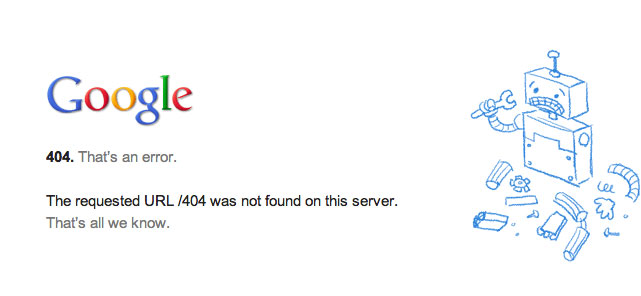
If you do not redirect your URL’s, a 404 error page will open when an old link is clicked. This means the URL is broken or dead. In the case of a 404 error being shown when switching to a new URL, the link wasn’t correctly redirected and the new page couldn’t be found. Google will display this link in search results for another week, maybe two before dropping it from the index completely. Not to mention you will frustrate potential visitors to your site looking for that content. This is why it is important to monitor Webmaster Tools after launching a new site.
The Correct Way to Upgrade Your Website
The way we launch new upgraded websites allows for our clients’ pages to keep their rank.
1. First, create a .htaccess file. This is a document listing where the 301 redirects should go. This is for search engines to crawl, think of it as instructions to correctly link to the new URL’s.
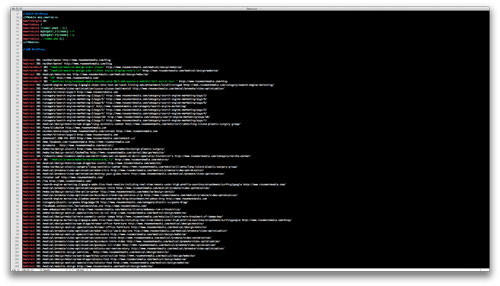
2. Create an XML sitemap. This is a list of URL’s you want crawled on the upgraded site and is submitted through Webmaster Tools. The XML sitemap can also be submitted after the site is launched.
3. Now that you have made the correct preparations to redirect links, launch your site!
4. Check Webmaster Tools daily for crawl errors. Depending on the size of the size, sometimes pages are missed on redirects. Luckily, Webmaster Tools will catch the links that aren’t working and create a report. Then all you have to do is fix the URL. If you don’t, like we said before, the page with the broken link could stop indexing and lose page rank.
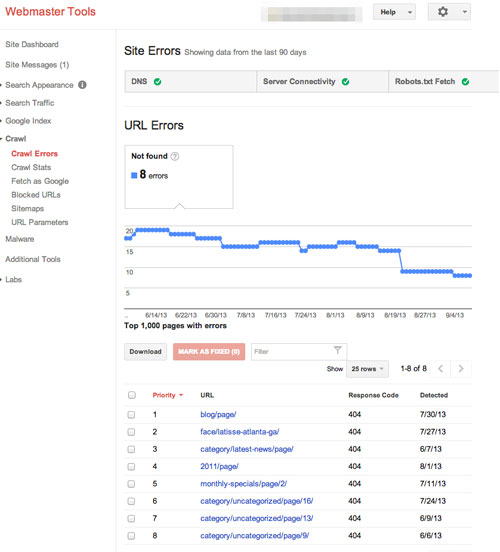
Make Sure to Upgrade Correctly
Don’t let your years of effort to get on Page One be in vain. When upgrading your website, make sure your SEO company knows how to do it correctly. By creating a 301 document, XML sitemap, and checking Google Webmaster Tools, your site will keep its rankings and establish a good experience for your visitors. For questions about upgrading your site or to check if your upgrade was done correctly, contact us.