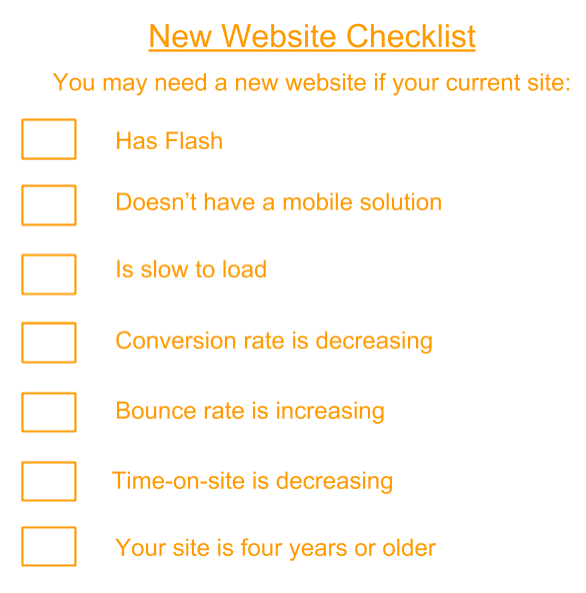[Checklist] How Do You Know When You Need a New Website?


Has your practice been slow and are you looking for new leads? It may be time to look to your website to see if it is serving your practice at the level you need. Knowing when a website redesign is in order can sometimes be difficult for practices to recognize. We’ve come up with a short checklist to help you decide if it’s time to revamp your online presence.
Your Website Doesn’t Work on All Devices
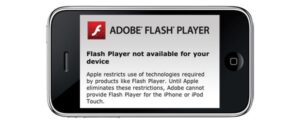
If your website is no longer compatible with devices, be it Apple products or smartphones, your visitors are going to have a subpar experience. If your website is running Flash, it won’t be visible on iPhones and iPads. That means a sizeable portion of your traffic is missing content.
Also, if you don’t have a mobile-compatible site, you should consider a new, responsive website. Pinching and panning, and waiting for a website to load on your phone can be a frustrating experience. As we have said before, users are likely to go to a competitor site instead of waiting for a site to load. Pinching and panning also increases the chance the user will miss content on the site and not be able to find what they are looking for.
Action item:
Pull up your website on a desktop, tablet, and smartphone (make sure at least one device is an Apple product) to see what the experience is like. Notice how the website fits on the tablet and smartphone and how long it takes to load on each.
Check the analytics on your site to see the percentage of mobile traffic over the last year to see the increasing need for a mobile compatible website.
Pull up your website on an iPad or iPhone to check for Flash. Looking at your site, if it has Flash, your site would show a blank space where the Flash player is. Note if you see any blank spaces.
Your Conversions Have Noticeably Decreased
The most crucial function of your website is to bring in contacts (phone calls and emails) to your practice. The conversion rate is the number of total visits divided by the total number of contacts over a period of time. A good benchmark for deciding if you need a new practice website is to look over the conversion rates and see if they have dropped off.
Action item:
Look at your website conversion rate for this year, compared to the same time last year. If the conversion rate is decreasing, look at the stats we discuss in the next section as well.
Your Website Stats are Suffering
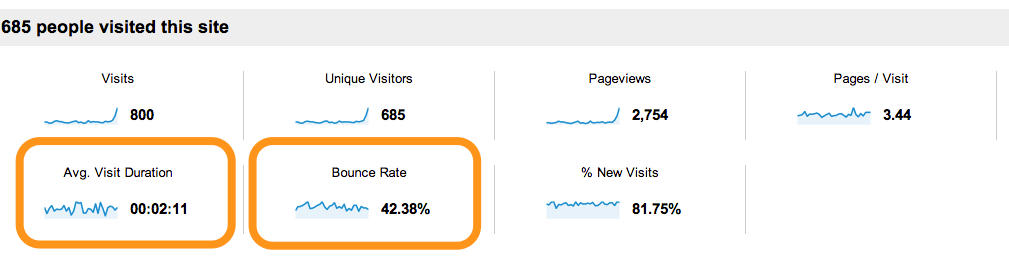
The key metrics to use when determining the quality of your website traffic is bounce rate and average time on site. The bounce rate is the percentage of visitors who only view one page before leaving a site, the higher it is, the worse your website traffic is. The bounce rate could be high if the site doesn’t have content visitors are looking for, or if the functionality is inferior.
Average time on site is how long a visitor was on your site, but can be calculated differently on different analytics platforms. For example, Google Analytics doesn’t include bounces in the time on site calculation.
Action item:
Look at your website’s analytics and compare the bounce rate and time on site for this year compared to last year. Every practice will have different bounce rates (generally bounce rates should be under 50%) and average visitor duration, but a decrease in average visit duration and increase in bounce rate could indicate your site is no longer serving your practice as well as it was.
Compare the mobile bounce rate and time on site to the same metrics for desktop traffic. If your mobile stats are significantly worse than desktop, it could indicate you need a better functioning mobile ready site.
Your Website is Older than Four Years

Time flies on the Internet, and while you may admire classic cars, there is no such thing as a classic website. Websites are more like laptops, you want to get a new one every three-four years. Even if the functionality is the same, design-wise your site from the mid 2000’s will look dated compared to sites made in this decade.
Action Item
Find out the date your current website was made, and compare the layout and design to our client website portfolio.
Time for Website Facelift?
Your website is the online representation of your practice. The last thing you want is for your potential patients to see is an outdated, or worse, not functional website. By following the action items above and the checklist below, you will able to determine if it is time to start shopping for a new website design company. If you would like to talk to our team about how a new website can help your practice, contact us.